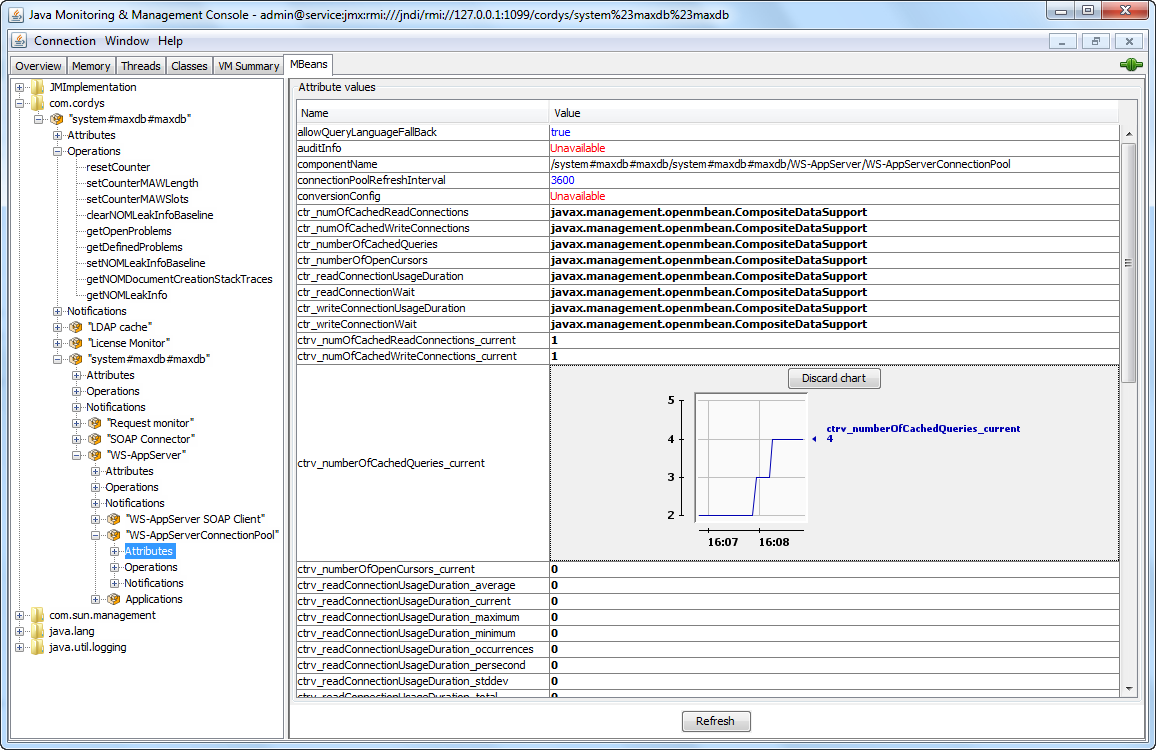Monitoring the Counters of a Managed Component |
|
Let us consider that there is a need for the administrator to monitor the counter value of a Managed Component. The following steps describe the procedure to monitor the counter value of Ws-AppsServer DB Connection pool. The counter ctr_numberOfCachedQueries of Ws-AppsServer DB Connection pool records the number of queries(Web Service operations) that are executed. The current value of the counter ctr_numberOfCachedQueries is stored in ctrv_numberOfCachedQueries_current attribute.
Pre-requisites:
- Create Ws-Apps Service container.
- Generate web services on Database.
- After connecting to JConsole using the JMX Address URL of the Ws-Apps service container, go to Attributes node.
For example: service:jmx:rmi:///jndi/rmi://<Host Name>/cordys/system%23maxdb%23maxdb - Initially the value of 'ctrv_numberOfCachedQueries_current' counter is 0 as shown in the following figure.
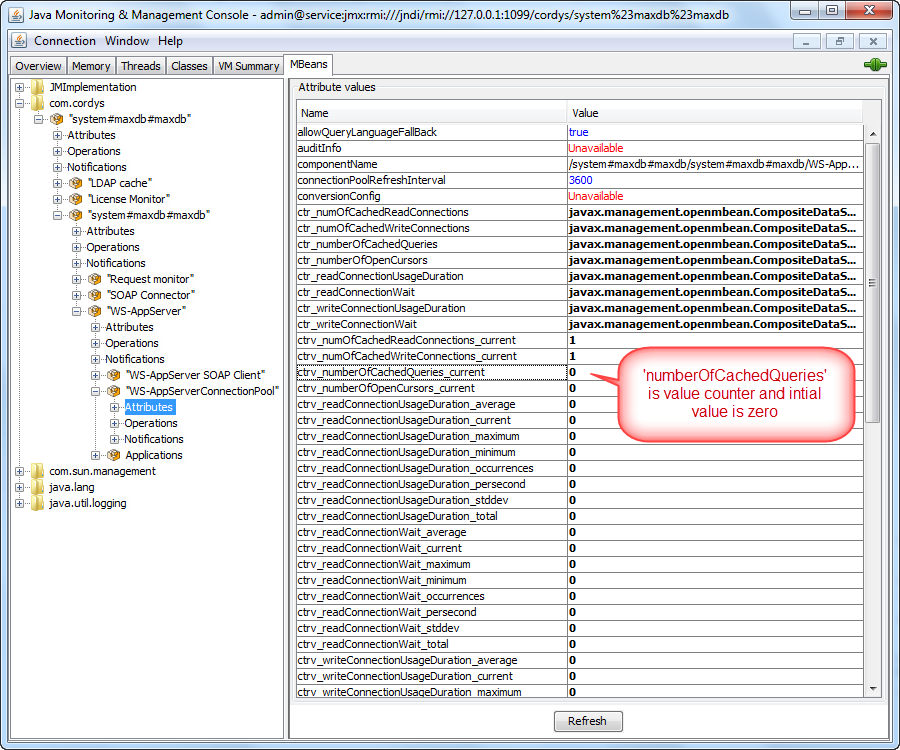
- Execute the Web Services using Service Test Tool.
- Click the Refresh button and refresh the Attributes. The value of the counter ctrv_numberOfCachedQueries_current increases based on the number of executed Web Services.
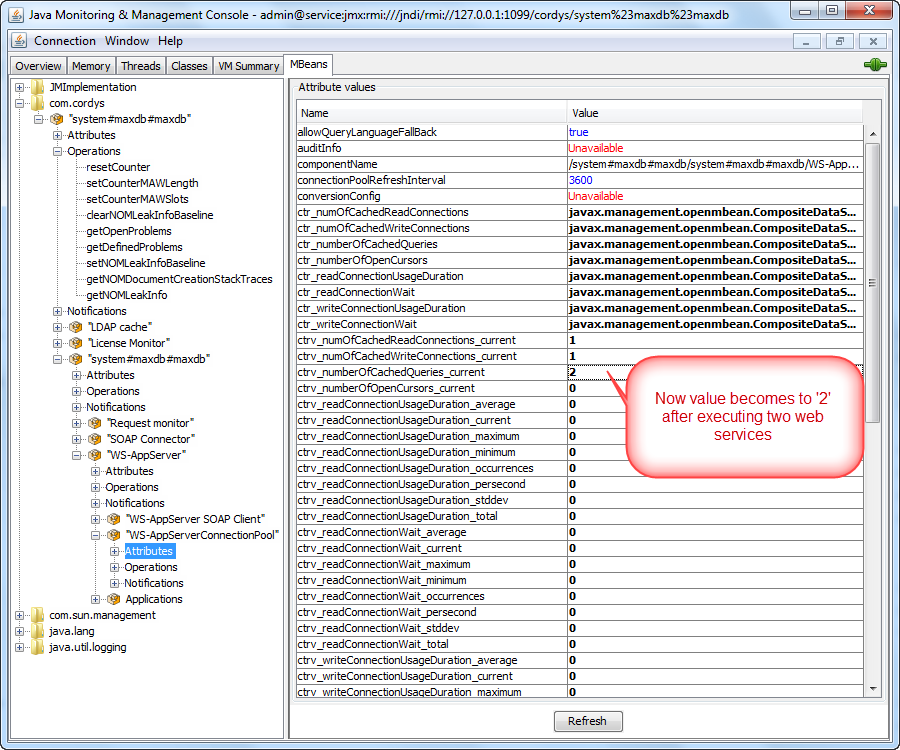
- To view the graph of the counter, double click on the value of the counter ctrv_numberOfCachedQueries_current.